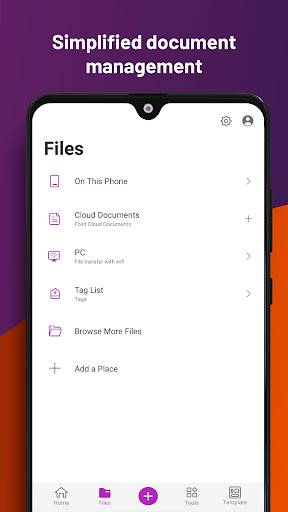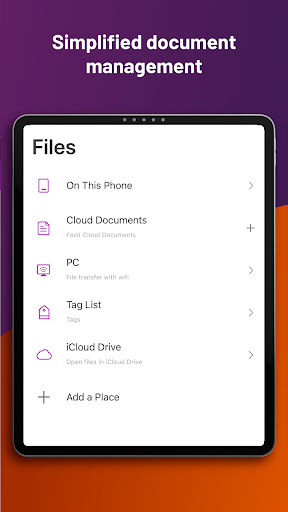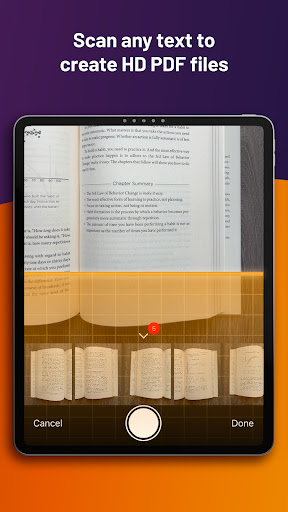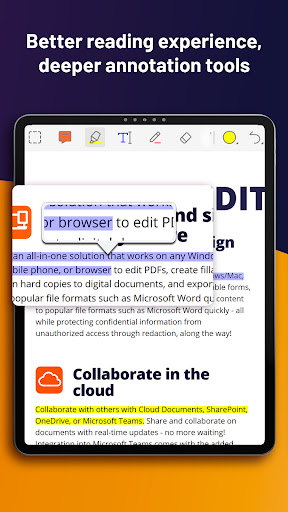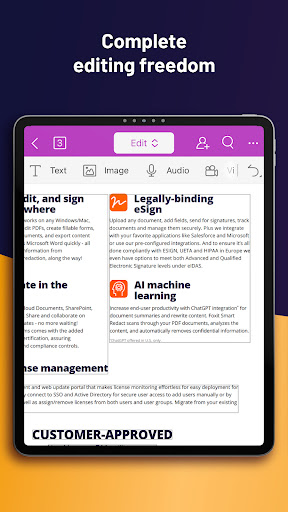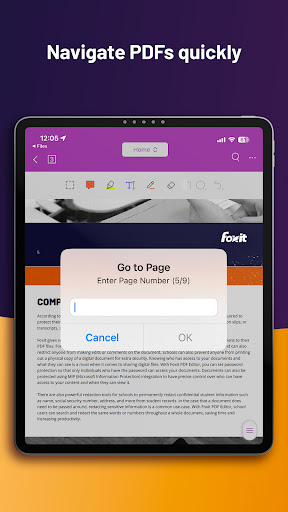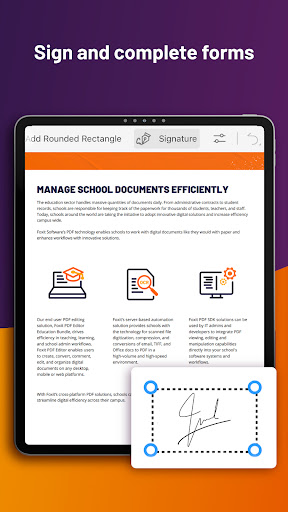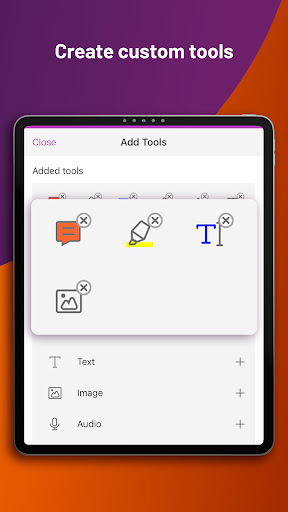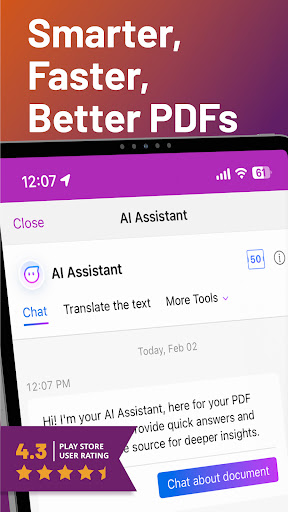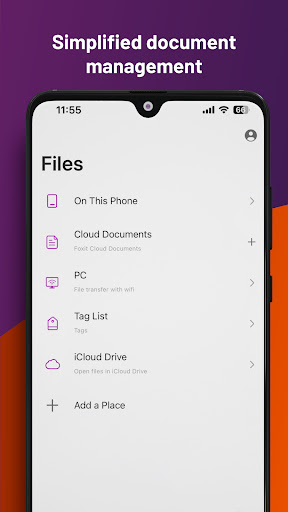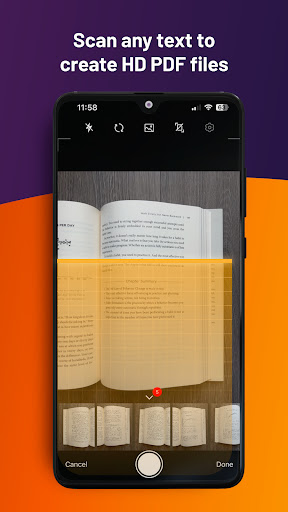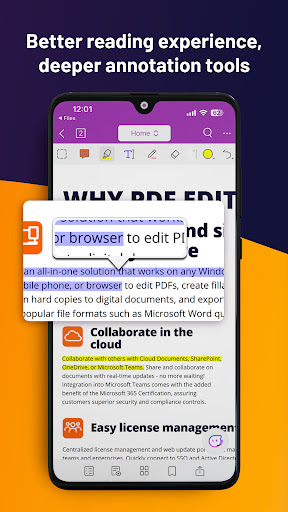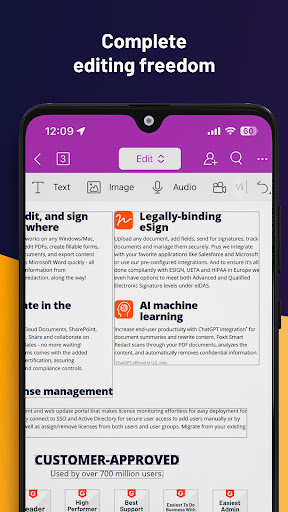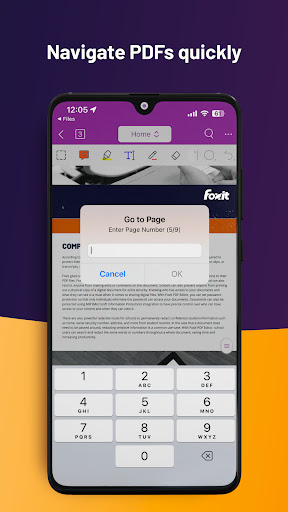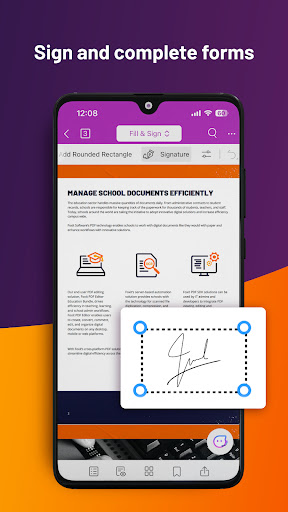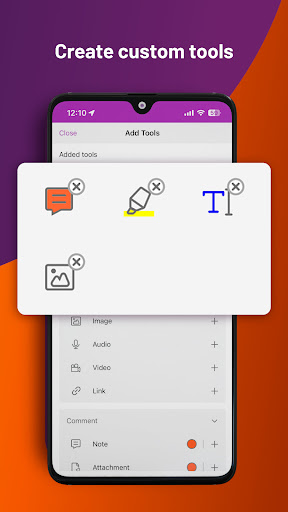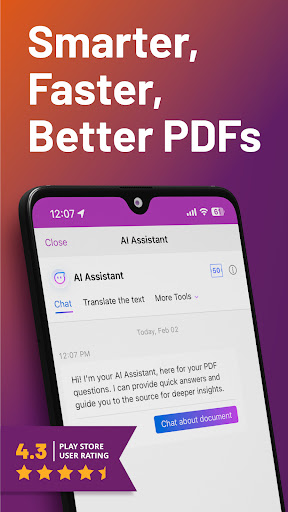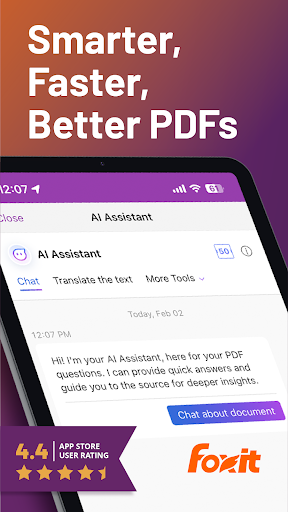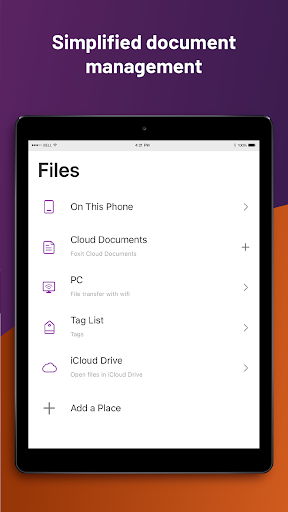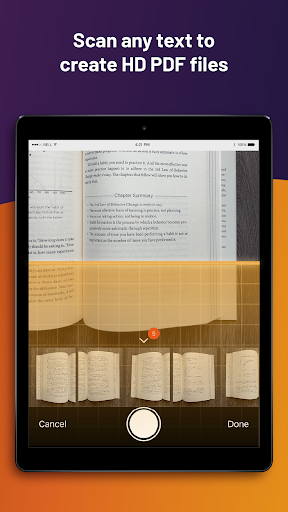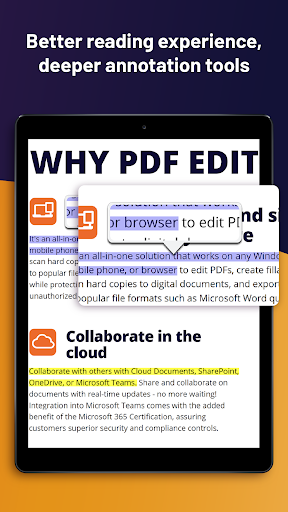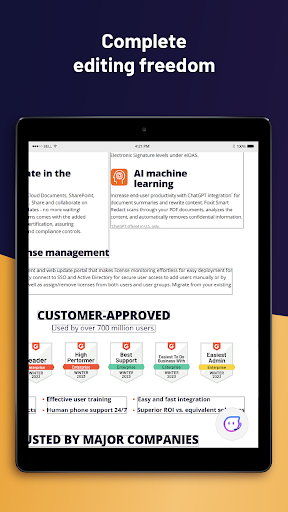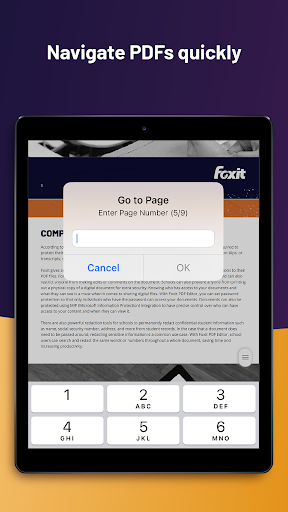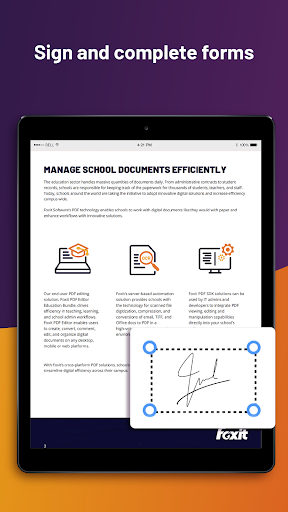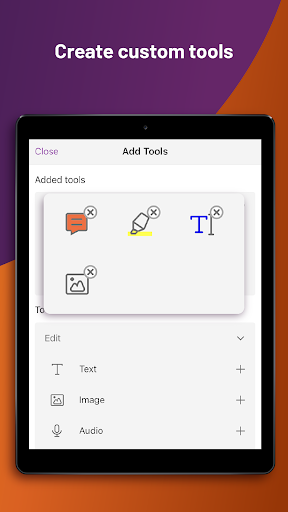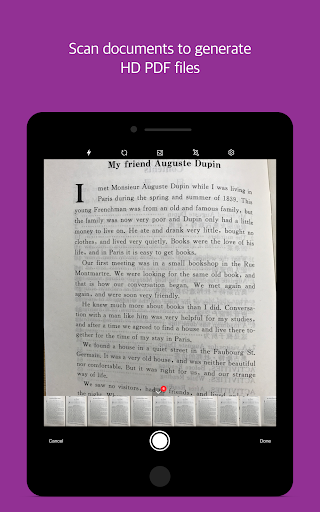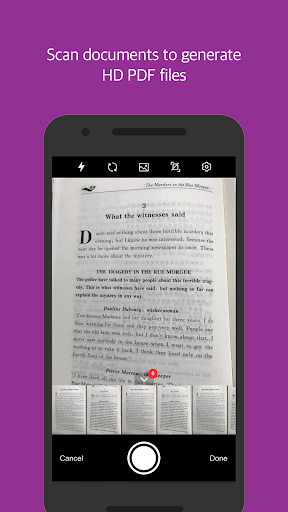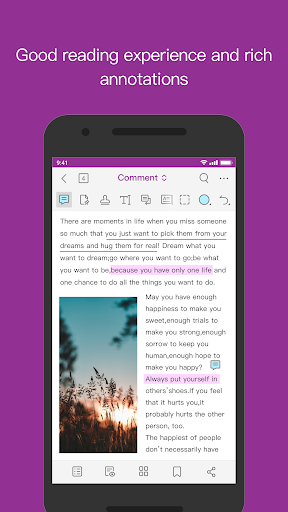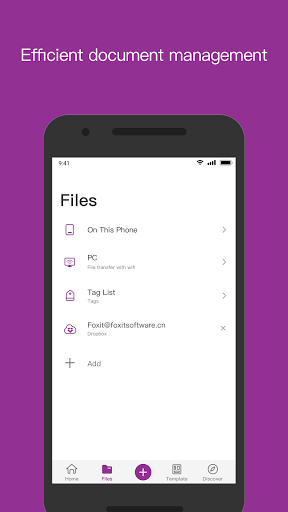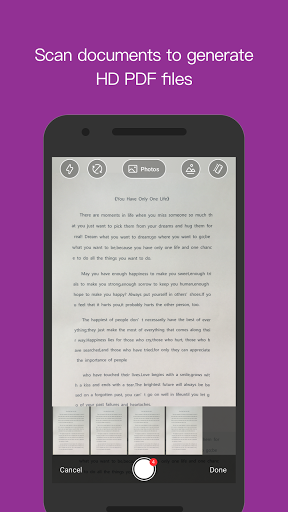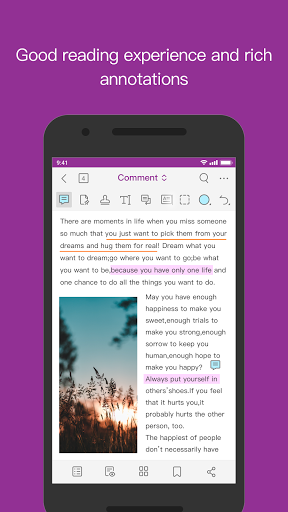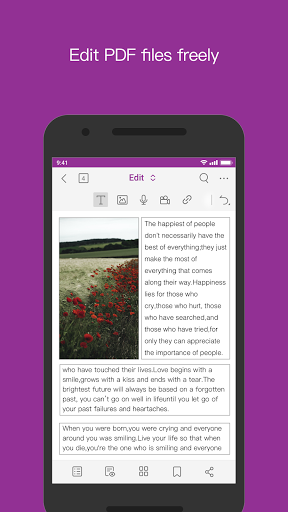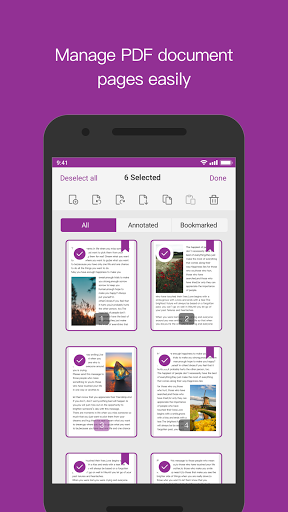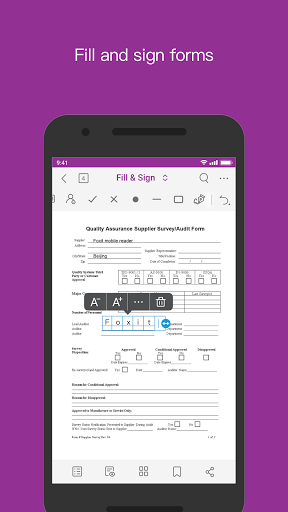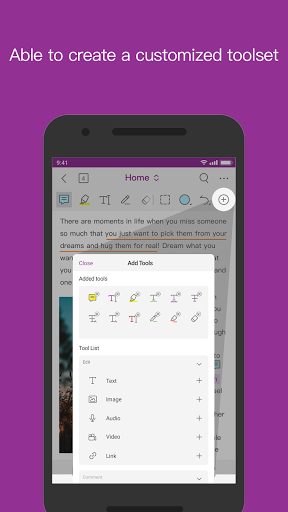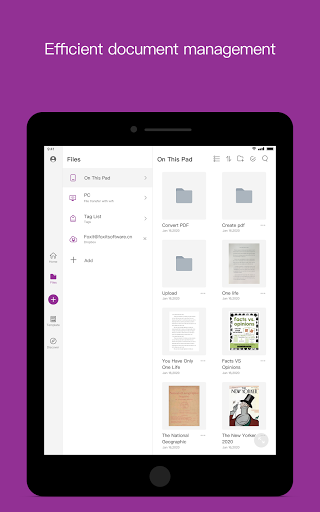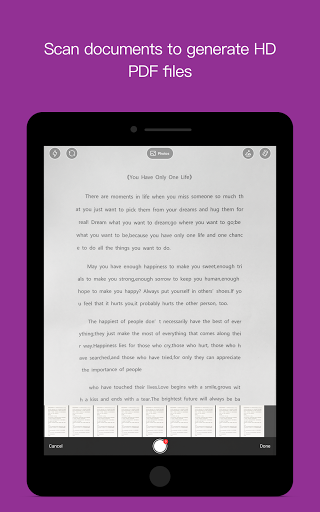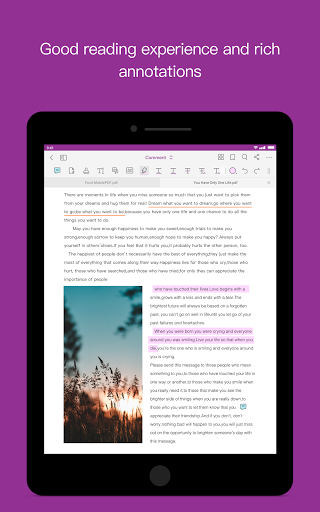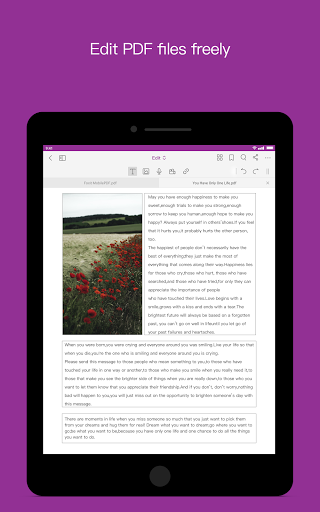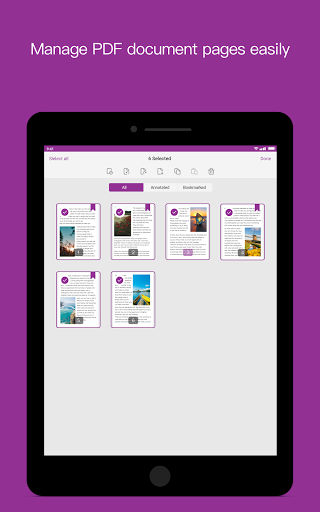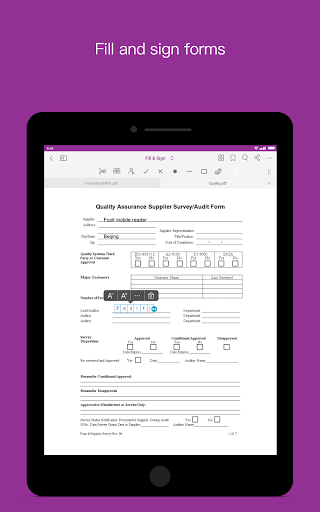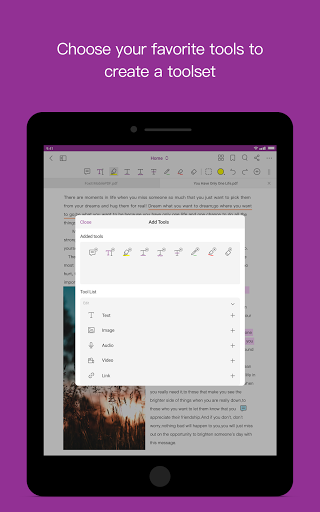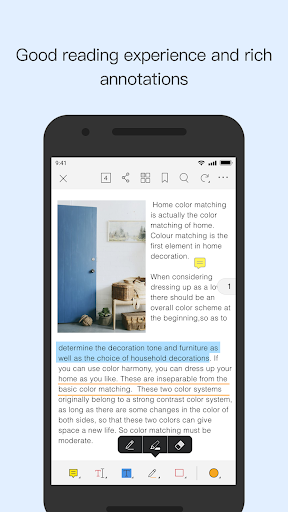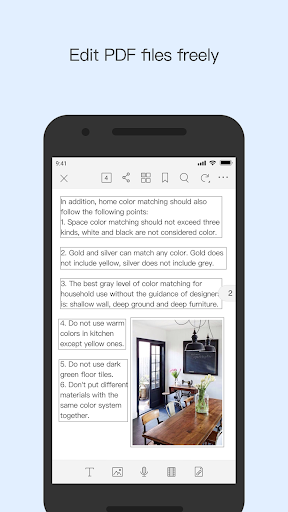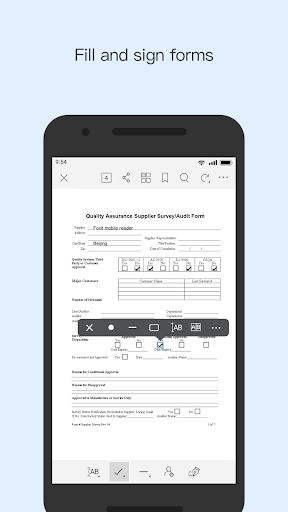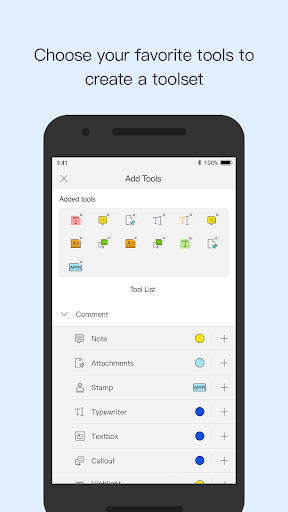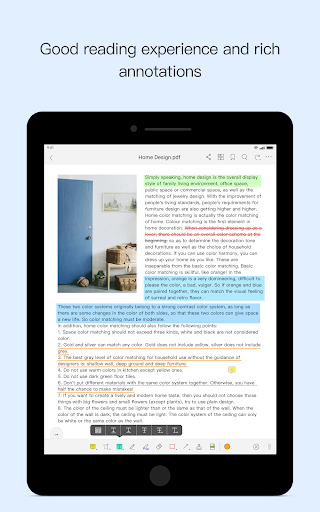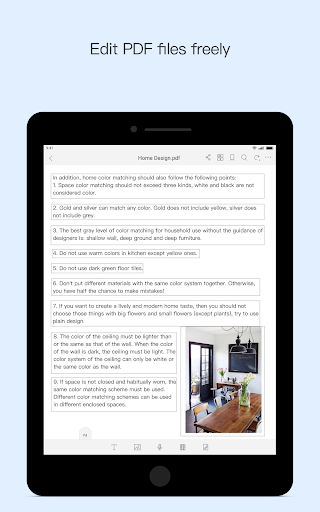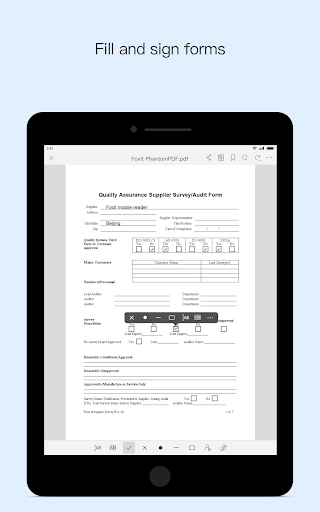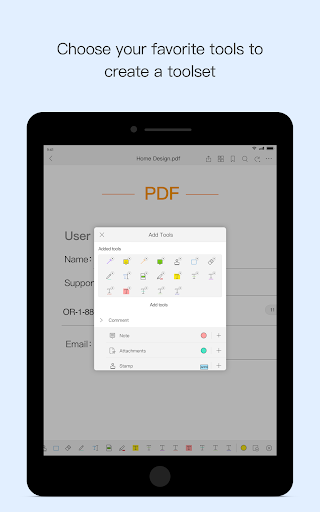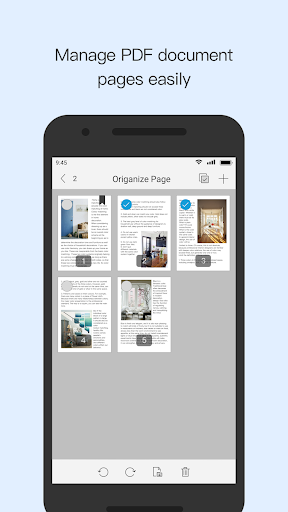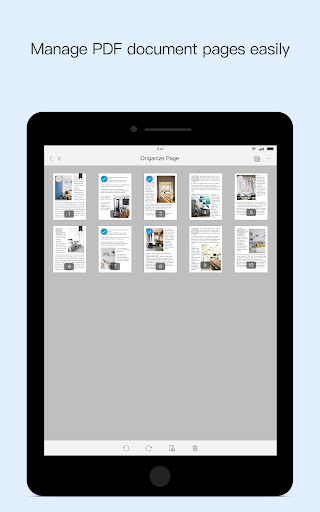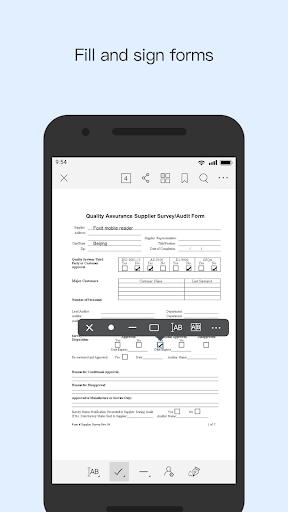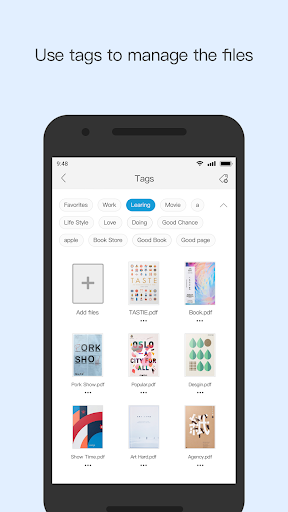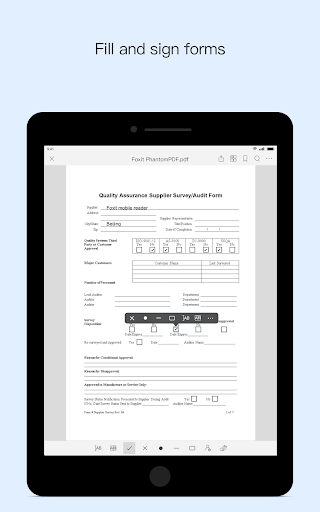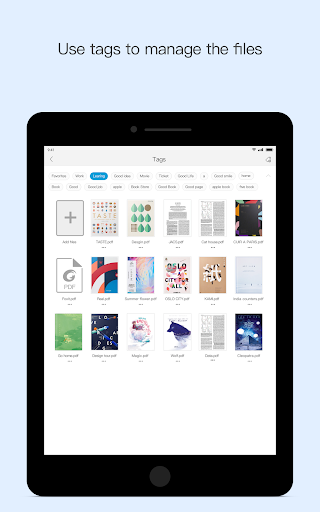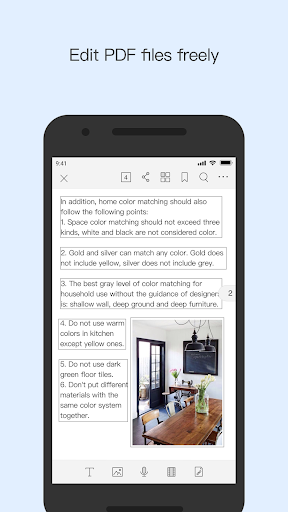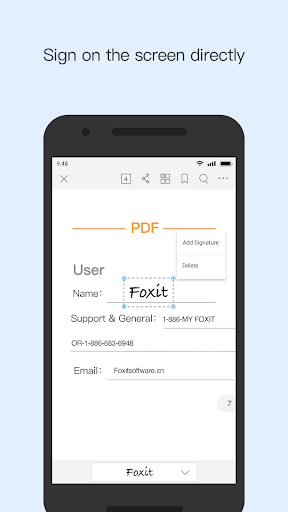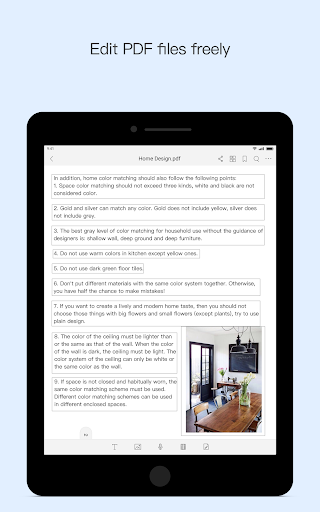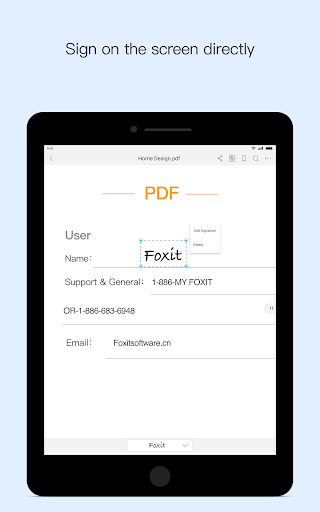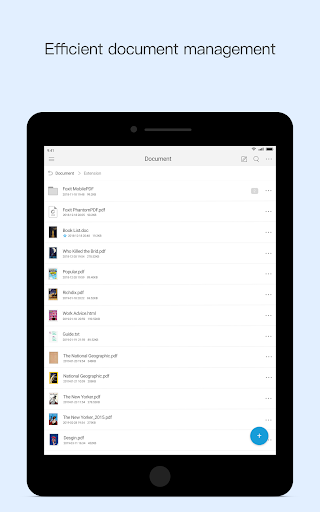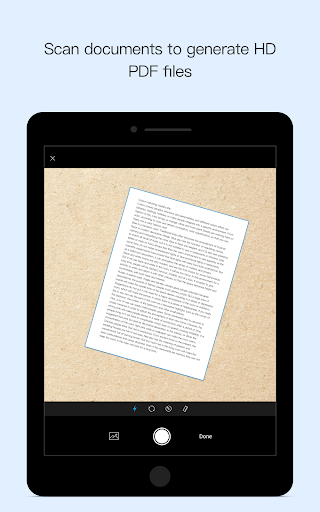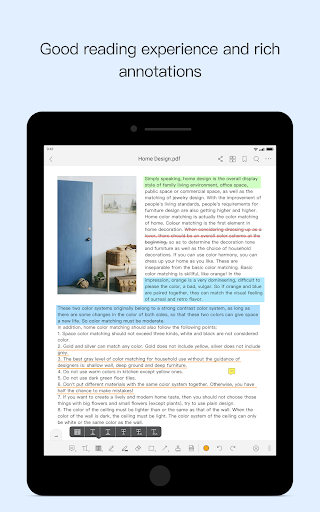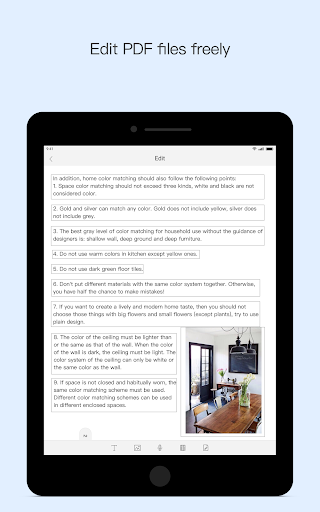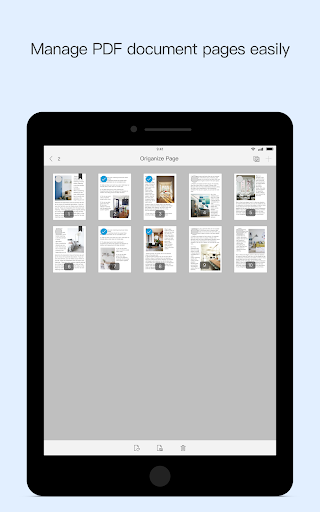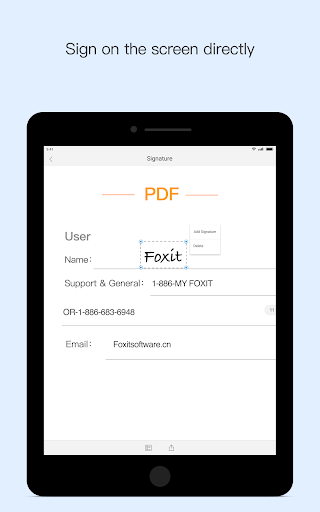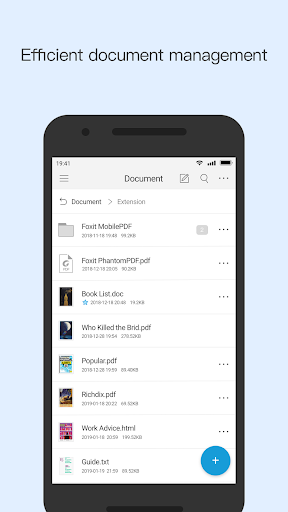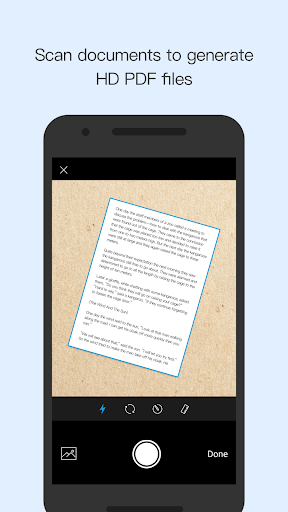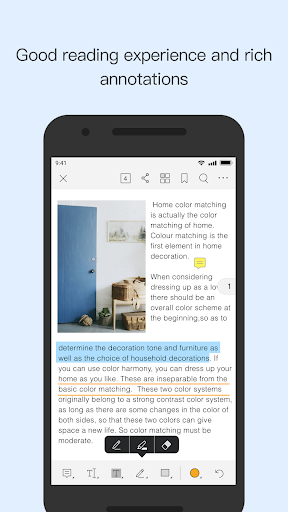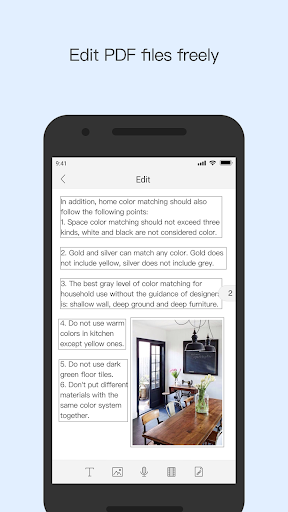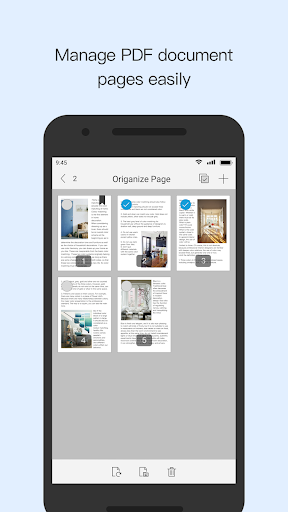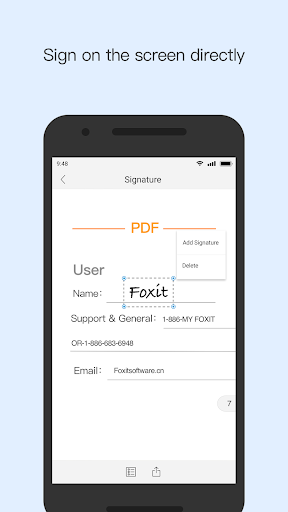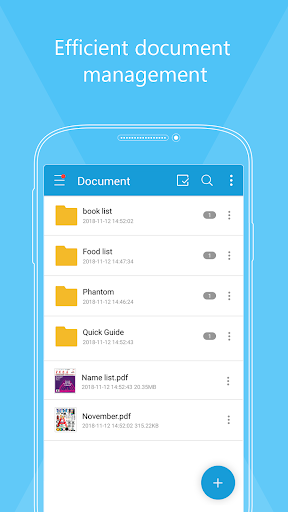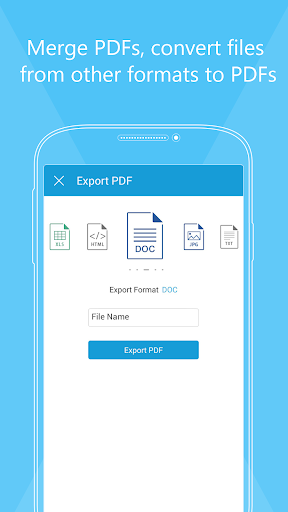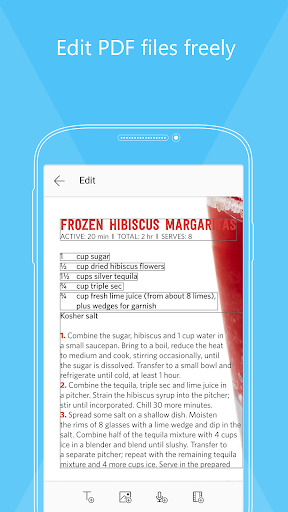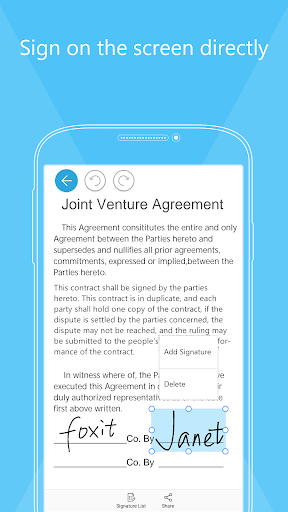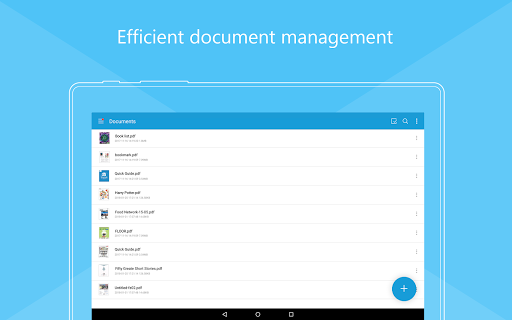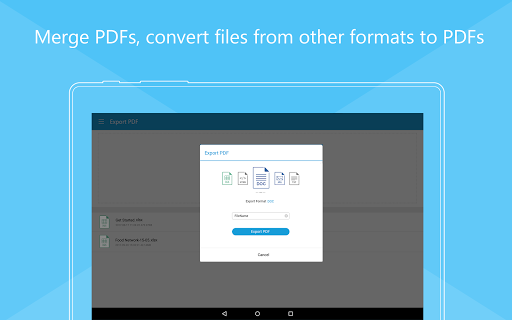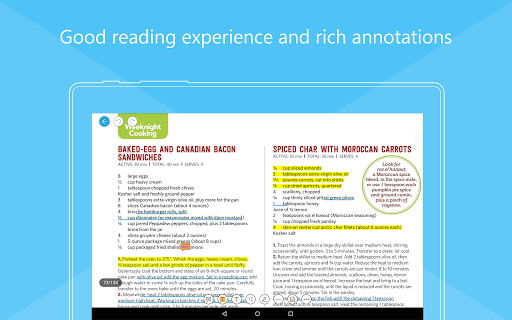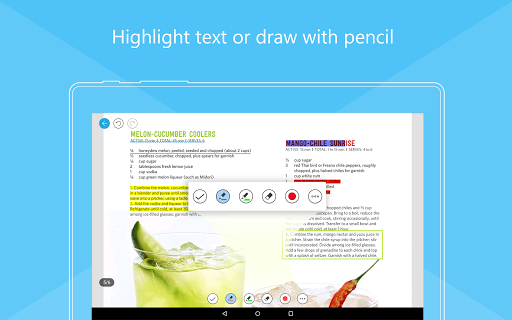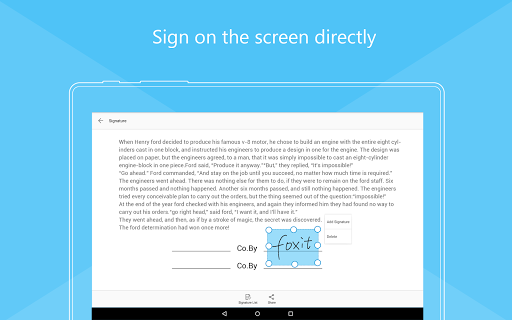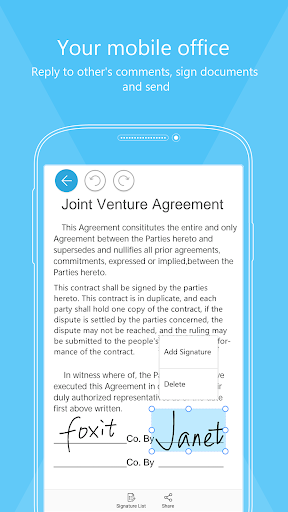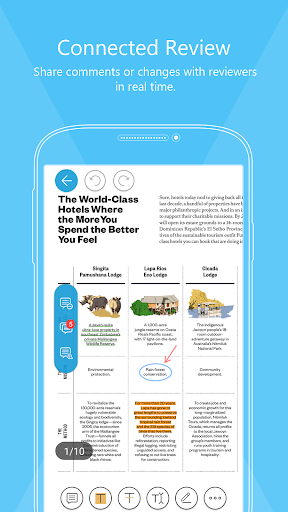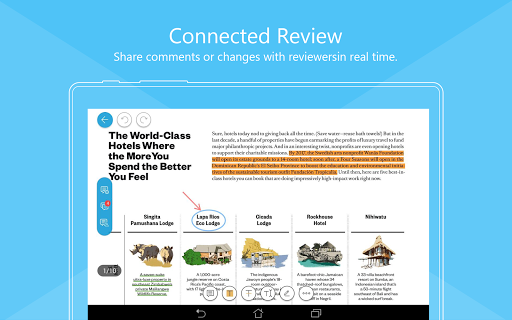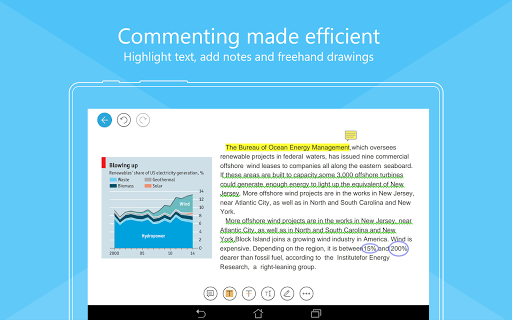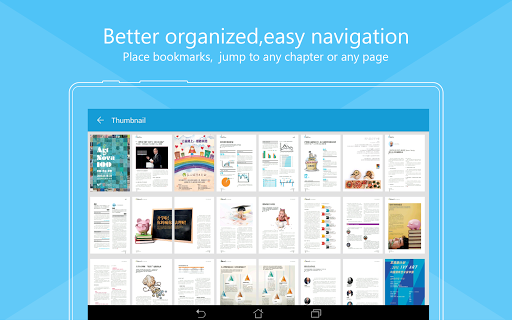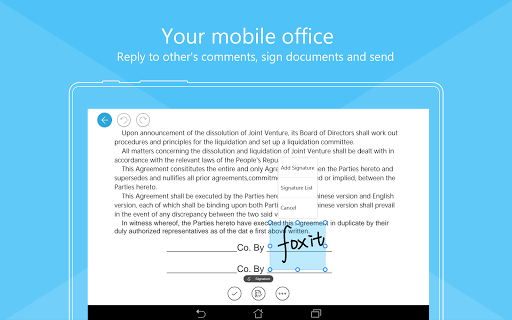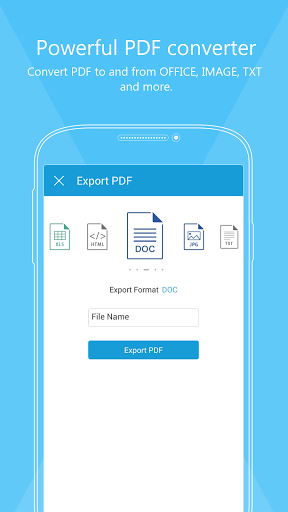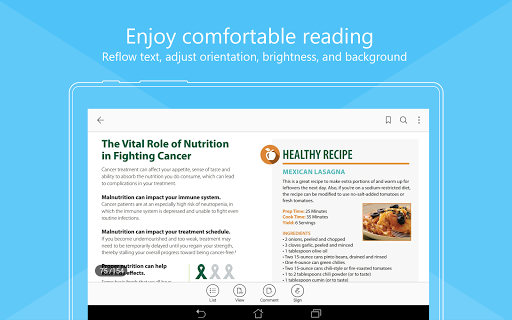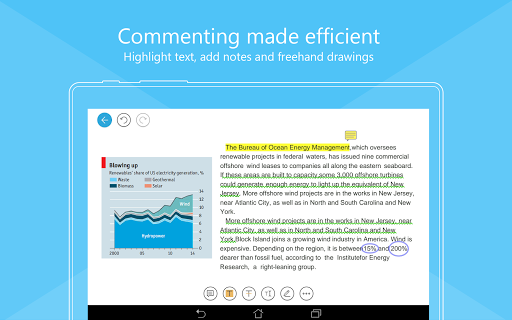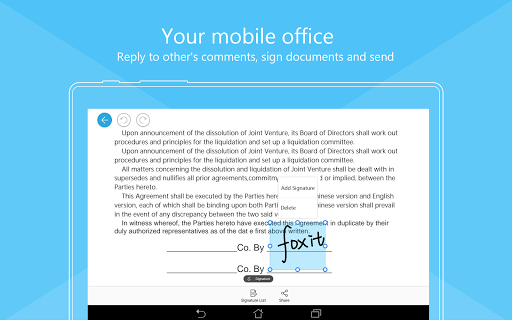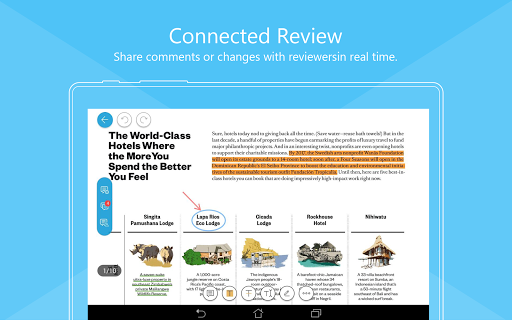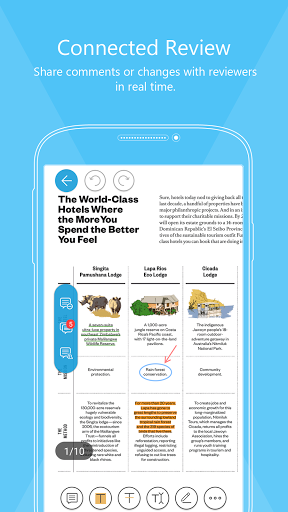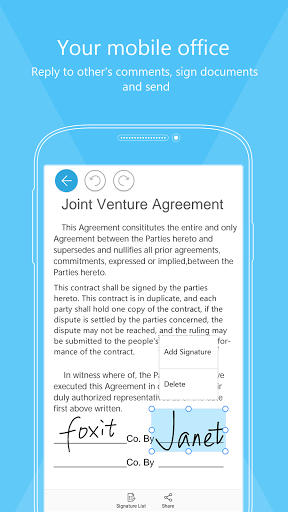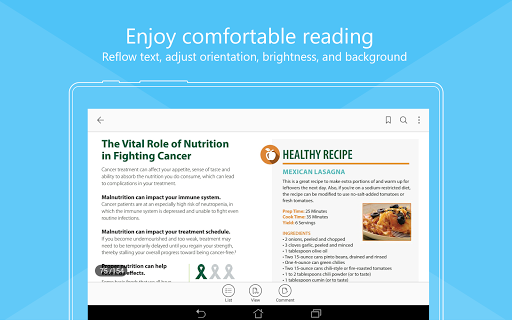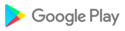Intelligent Reading: With our newest AI feature, enjoy hands-free reading on the go, as it reads your documents aloud in a voice of your choosing, making it easier to digest and understand content.
Provide Feedback on AI Features: You can now submit feedback on the new AI features to help us improve them.
Drawing Tools Improvements: The drawing feature has been updated with more line options, including dashed lines and black as a default color.
Enhanced Image Optimization for Scanning: Improved scan quality with sharper, more accurate image optimization.
Redesigned "+" Icon Menu: Simplified navigation with updated options:
1. Create New PDF
2. Open File
3. Scan Document
4. Convert Files
5. Combine Files
Custom Electronic Stamps (Japanese Language): Support for unique, custom electronic stamps tailored for Japanese environment.
Enhanced Reflow Mode Capabilities: Seamlessly select, copy, highlight, and annotate text in reflow mode for a more efficient editing experience.
Multi-Document AI Analysis: Use AI Assistant to extract insights, answer questions, and summarize across multiple documents.
Fixed some bugs to improve user experience.
New "Manage Subscriptions" link on the Subscription page for easy access to system settings
"Speak" feature renamed to "Read" with default language selection and automatic pause during calls
Improved UI/UX
Discover page renamed to New Tools, highlighting key features
The Account page is updated for easier access to Subscriptions and Help
New "Manage Subscriptions" link on the Subscription page for easy access to system settings
"Speak" feature renamed to "Read" with default language selection and automatic pause during calls
Improved UI/UX
Discover page renamed to New Tools, highlighting key features
The Account page is updated for easier access to Subscriptions and Help
New "Manage Subscriptions" link on the Subscription page for easy access to system settings
"Speak" feature renamed to "Read" with default language selection and automatic pause during calls
Improved UI/UX
Discover page renamed to New Tools, highlighting key features
The Account page is updated for easier access to Subscriptions and Help
Introduced 3D model rotation for dynamic interaction with models
30 new smart commands within AI Assistant that execute your PDF tasks for you
Fixed some bugs to improve user experience
Fixed some issues to deliver a more friendly user experience.
Fixed some issues to deliver a more friendly user experience.
AI Assistant enhancement:
• Smart PDF Commands now include 20+ commands.
• Enhanced signature usability: Easily remove backgrounds from captured or imported signature images.
• Enhanced Protection with sensitivity labels:
- Admin Console Policies: Admins can configure Default and Mandatory Labeling policies for added security.
• AI Document Translation: Translate entire documents while keeping the layout intact.
• Enhanced protection with sensitivity labels: Support User Defined Permissions (UDP) Labels when using Microsoft Azure Information Protection. Improving document access control by allowing users to directly define and customize document permissions, enhancing security and compliance.
• Improved OCR Feature: Convert handwritten notes to editable text. Available for premium users.
• Cloud Storage Navigation Enhancement: Added a close button for seamless navigation, automatically returning you to your last location.
• Measurement Customization: Choose between metric (cm, mm) and imperial (inches) units in settings.
Admin Console Enhancements: Enterprise administrators now have the ability to enable or disable Cloud Documents access for their mobile users.
Enhanced Menu Icons: Now with descriptive text for better navigation.
Admin Console Enhancements: Enterprise administrators now have the ability to enable or disable Cloud Documents access for their mobile users.
Enhanced Menu Icons: Now with descriptive text for better navigation.
'AI Assistant' provides more features.
• Explain this: Instant explanations and definitions, even for non-document text.
• AI Translation: Seamless multilingual editing.
• Fix spelling and grammar: Easily fix errors.
• Analyze the document for Q&A: Answer questions based on the content in the opened document.
• Paid subscribers can find, edit, comment on, highlight and copy text in scanned files or images within a PDF. Available for English, French, German, Spanish, Italian, Portuguese, Dutch, Russian, Polish, Japanese, Korean, Chinese (Simplified) and Chinese (Traditional).
• Fixed some issues to deliver a more friendly user experience.
• Introducing an AI Assistant plugin within the mobile PDF Editor, powered by ChatGPT.
• Enables enterprise clients to disable ChatGPT on a per-user basis through the Admin Console.
• Fixed some stability bugs.
• Introducing an AI Assistant plugin within the mobile PDF Editor, powered by ChatGPT.
• Enables enterprise clients to disable ChatGPT on a per-user basis through the Admin Console.
• Fixed some issues to deliver a more friendly user experience.
• Foxit Cloud Document Integration: Users can now access their documents from the Foxit cloud storage, Cloud Documents. Users can edit, annotate, and save PDF documents directly to the cloud storage platform within the mobile app.
• Users can utilize Cloud Documents for real-time collaboration on PDF documents, enabling effective work together on the same document.
• Fixed some issues to deliver a more friendly user experience.
• Admin Console enables per-user disabling of eSign for enterprise clients.
• Fixed some issues to deliver a more friendly user experience.
• Support to delete the customized appearance type of digital signature.
• Fixed some issues to deliver a more friendly user experience.
Fixed some issues to deliver a more friendly user experience.
Fixed some issues to deliver a more friendly user experience.
Fixed some issues to deliver a more friendly user experience.
1. Sync the files with OneDrive, Box, Dropbox, Google Drive automatically.
2. Fixed some issues to deliver a more friendly user experience.
1. Ignore the punctuation marks when reading out the text in PDF files.
2. Sync the files with Onedrive automatically.
3. Support to display the digital signatures.
4. Fixed some issues to deliver a more friendly user experience.
1. Support to enable or disable drawing with fingers in the Properties while using the Pencil, Highlighter, or Eraser tool.
2. Fixed some issues to deliver a more friendly user experience.
1. New features have been localized.
2. Fixed some issues to deliver a more friendly user experience.
1. Integrate Foxit eSign with Foxit PDF Editor. (Requires separate Foxit esign purchase. )
2. Support to set the fill color for drawing markups, including Rectangle, Oval, and Cloud.
3. Support to long press and drag the bookmarks to adjust the positions.
4. Optimize the "Scan to PDF" feature to provide a better user experience.
5. Enable users to replace a scanned page when scanning and converting paper documents to PDFs.
6. Fixed some issues to deliver a more friendly user experience.
1. In Reflow mode, support to Close or Switch the current file.
2. Support to sign in with Google Account.
3. Fixed some issues to deliver a more friendly user experience.
• Now supports adding tags to folders.
• Now supports sharing selected pages from a document (under Organize Pages)
• Now supports custom text and image stamps.
• Now supports auto-completing form fields.
• Now supports viewing files as a grid in PDF file lists.
• Fixed some issues to deliver a more friendly user experience.
• Classify and protect with labels in Microsoft Azure Information Protection (AIP)
• Form enhancements
- Add and recognize image form fields for users to insert images in PDF forms.
- Recognize the existing date fields so that users can choose a date from the date picker when filling in interactive PDF forms.
• Add, rename, and move outlines in PDFs.
• Differentiate between the finger touch and S Pen input to help users add free-form drawing markups with S Pen more easily.
Fixed some stability bugs.
Fixed some issues to deliver a more friendly user experience.
1. Added an option to Preferences that allows users to choose whether to automatically add popup notes when commenting.
2. Hide the page numbers on the bottom of the screen in full screen mode.
3. Fixed some issues to deliver a more friendly user experience.
1. Re-added Save button.
2. Set 'Continuous' as the default viewing mode on phones. If the viewing mode is changed, that change will persist when opening new files.
3. Optimized and reduced the application size.
4. Fixed some issues to deliver a more friendly user experience.
Fixed some stability bugs.
1. Fixed an occasional crash when searching large documents.
2. Fixed an issue where pages could not be turned using the mouse wheel.
3. Other bug fixes to deliver a more friendly user experience.
1. Upgraded the eraser tool – you can choose to erase an entire shape or pixel-by-pixel.
2. Now supports more operations in the Recent file list.
3. Now supports operations on multiple files at the same time in the Recent file list and All PDF list.
4. Fixed an issue where the volume keys should only respond to volume adjustments when using the Speak function.
5. Fixed an issue that tool names and file names could not be displayed correctly on Arabic devices.
Fixed some issues to deliver a more friendly user experience.
1. Support for Foxit Admin Console has been added. Foxit Admin Console is a separately orderable cloud-based service that provides IT administrators the ability to easily manage large numbers of Foxit PDF Editor licenses. https://www.foxit.com/admin-console/
2. With auto-save enabled, automatically save the file when the app exits to background mode.
3. Fixed some issues to improve performance and stability.
Fixed some issues to deliver a more friendly user experience.
Fixed some issues to deliver a more friendly user experience.
1. Optimized the display effect of scanned documents in night mode and page color mode.
2. Supported hiding the scroll bar at the bottom in full screen mode.
3. Fixed some issues to deliver a more friendly user experience.
1. Allows user to set whether to display the top toolbar in full screen mode.
2. New setting to keep the zoom level while turning pages.
3. Optimized the display effect in Reflow mode.
4. Fixed some issues to deliver a better user experience.
1. When using night view in full screen mode, the top toolbar will darken automatically.
2. Supports copying and pasting text in form fields.
3. Fixed an issue with blurry printing.
4. Other bug fixes to deliver a more friendly user experience.
1. Now supports using Back to exit the main menu without closing the app.
2. Other bug fixes to deliver a more friendly user experience.
1.Add Undo and Redo back in "Fill & Sign" mode.
2.Re-added the "Pencil" tool to the popup menu that appears when long-pressing a blank area of a file.
3.Fixed an issue that a document could be shared before saving changes, and changes were not shared.
4.Other bug fixes to deliver a more friendly user experience.
1.Fixed an issue that the top toolbar obscured the content at the top of the file.
2.Fixed an issue that the volume key operation in Settings still responded to page turning when it was set not to.
3.Other bug fixes to deliver a more friendly user experience.
1. Now compatible with Chromebook.
2. Improved the app's launch speed.
3. Fixed the issue of a slight purple tint in night mode.
4. Other bug fixes to deliver a more user friendly experience.
1. Able to auto-save the changes while encountering a crash regardless of whether or not auto-save is configured in the app.
2. Able to adjust the range and the area of an annotation added by using highlight, underline, squiggly underline and strikeout annotation tools.
3. Fixed some stability bugs.
Fix some stability issues.
Fixed some issues to improve application security and stability.
Fixed some issues to improve application security and stability.
Fixed some issues to improve application security and stability.
Fixed some issues to improve application security and stability.
Fixed some issues to improve application security and stability.
1. Customize the favorites toolbar for quick and easy access to your most frequently used tools.
2. Support for creating links, resizing text boxes, using numbering/bullets/text distribution, bold/italic text.
3. Export PDFs in RTF and DOC (97-2003) formats.
4. Undo/Redo support for Fill & Sign and PDF editing.
5. Chromebook support.
6. Dark Theme support.
1. Fix the issue that users could not access to the OneDrive for Business.
1. Some ease of use enhancements.
2. Fixed some issues.
1. Provide Fill & Sign tool to fill in non-interactive PDF forms with text and symbols, and sign PDF forms after filling.
2. Add tags to PDF files to categorize them in groups, and access and manage your files in a quick and easy way.
3. UI & UX improvements
1) Use the new Textbox tool to add comments.
2) When adding certain comments (like highlights, strikeouts, etc.) in PDFs, allow users to move the drag points to include more or less text.
1. Some ease of use enhancements and bug fixes.
1. Fixed an issue where users could not access the OneDrive service from within Foxit MobilePDF.
2. Some ease of use enhancements.
Provide a brand new user interface and streamlined workflow to improve the user experience.
Have feedback? You can contact us at he following email address: android.support@foxitsoftware.com.
1.Protect PDF information with redaction
2.Insert images as signatures during PDF sign
3.Provide an additional Pencil annotation tool
4.Undo or redo pencil drawing markups
5.Crop odd and even pages symmetrically
6.Start reading a PDF out loud from the selected text
7.Some ease of use enhancements
Have feedback? You can contact us at he following email address: android.support@foxitsoftware.com.
Add/Edit text and image objects in PDF (requires subscription to Foxit PhantomPDF Business)
Convert HTML to PDF (paid feature)
Edit document properties (paid feature)
Insert PDF Pages (paid feature)
Wireless print
Some ease of use enhancements
Bug fixes.
Reorder, rotate, or delete pages in PDF files (paid feature).
Support static XFA forms (requires subscription to Foxit PhantomPDF Business).
Some ease of use enhancements
Reorder, rotate, or delete pages in PDF files (paid feature).
Support static XFA forms (requires subscription to Foxit PhantomPDF Business).
Some ease of use enhancements
1. Convert PDF files to Microsoft PowerPoint documents2. Support dynamic XFA forms (requires subscription to Foxit PhantomPDF Business)3. Set the page background during PDF creation4. Some ease of use enhancements
Better compatible with Android.
1.Convert Microsoft Office files, TXT and image files to PDFs (paid features)2.Convert PDFs to Microsoft Word, Excel, TXT, image, and HTML files (paid features)3.Scan, capture, and convert paper documents to PDFs4.Better document optimization with MRC compression technology5.Optimize the workflow of playing audios and videos for better control and task switch6.Some other ease of use enhancements
1.Convert Microsoft Office files, TXT and image files to PDFs (paid features)2.Convert PDFs to Microsoft Word, Excel, TXT, image, and HTML files (paid features)3.Scan, capture, and convert paper documents to PDFs4.Better document optimization with MRC compression technology5.Optimize the workflow of playing audios and videos for better control and task switch6.Some other ease of use enhancements
Fixed an issue where users could not sign in to the application due to an unexpected authorization failure.
1. Create PDF files with specified page size, color, and orientation2. Combine multiple PDF files into a new one3. Share a file by generating a file link and sending it via email or to social media4. Some ease of use enhancements
1. Play audios and videos2. Navigate PDF documents by mouse wheel3. Add and share inline comments online4. Text Markup annotation improvements5. Better integration with Foxit Cloud